Sorting Out Files On My PC Last Night
I sorted my desktops folder in my graphics folder in documents. I've made 3231 of them over the years and it took me over an hour to sort them into 12 groups so they can be looked up by category and not just in a large bunch. The folders where on desktop and then I tossed them back into the desktop folder in documents.
Then I went to MB3D and dumped all the history files for months back as I literally never use them, instead I save all my parameters by year in folders and keep only the finished products.
In the background, I am using diskpart (it's part of windows utilities) to format a boot jump drive that I want to use for other things. You see, when you make a boot jump drive for windows, it makes a hidden portion that you can't recover the space of unless you go very out of your way. Even if you format it, the other 32GB is still hidden and used on the 64GB stick. No matter the size, it splits in in half like this. It's a pain in the ass, and if you ever want to reuse the jump drive, NEVER make a windows install on it.
If you want to clean install on a freshly wiped HD, you need to do this nonsense as well. Otherwise, it cleans only the visible portion and leaves the data intact in the hidden ones, so it's not a clean install. Before windows 8 you could just format it, and it would be 100% gone, not anymore. I'd also like to know why there is like a 580mb portion and a 56mb partition in the mix on C drive. Kind of wonder why it needs to be separate like that.
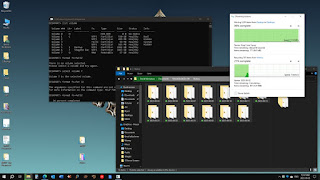




Comments
Post a Comment