Turning off Samsung Voice Input and Using Google Instead
OK, Samsung Voice to Text is literally almost useless. So here is how to turn it off and use Google instead. Go to settings, tap "General management".
Tap "Samsung Keyboard settings". Turn off "Samsung voice input" and turn on "Google voice input".
You might want to turn this CRAP off as well, as it's supper annoying to be censored by it.
Tap "Samsung Keyboard settings". Turn off "Samsung voice input" and turn on "Google voice input".
You might want to turn this CRAP off as well, as it's supper annoying to be censored by it.

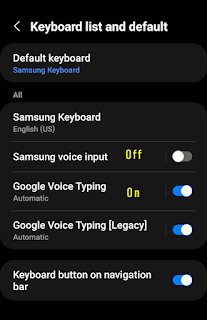





Comments
Post a Comment