Resurrecting Poser 10 After the Death of Flash
Lets face it, replacing it with Poser 12 would be a fortune (about $300 Canadian). You paid a pile for this program when it came out. I got it in 2014 and it was over $100 then. I'm not willing to spend all my free spending money for the next 2 years to get 12. So here's the fix.
Find the poser INI file in:
C:/Users/USER NAME/AppData/Roaming/Poser/10
C:/Users/USER NAME/AppData/Roaming/Poser/10
Double click the INI poser.ini file and it will open in word pad. Look near the bottom for LIBRARY_EMBEDDED_TYPE 0
Change the 0 to a 1 then save the ini file. This should eliminate the need for flash. It does not look the same, but it should work.
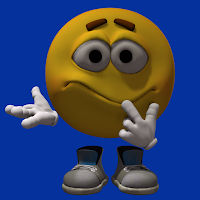





Comments
Post a Comment