Chrome Is Having A Stroke
So Chrome is having a stroke I see. This is a FLASH video playing and chrome is telling me flash is blocked on this page. Well how the actual hell is it playing a flash video then? Chrome has been acting up this last while since the last time I let it update. It has also been hanging up and not loading pages and if I hit the stop then refresh the page loads instantly. It's not that my internet is slow as it's moving along at 150 or so. It also seems to keep forgetting where I last got a file to upload. Normally it stays linked to the folder I last got something out of - now every now and then POOF it's in the root directory. Being that it's own folder should be where it's defaulting to, this is kind of strange. BUT it does seem to be handling YouTube better now - so that's at least something. BTW I'm running "Version 59.0.3071.115 (Official Build) (64-bit)" - at the time of this post it's the latest version...
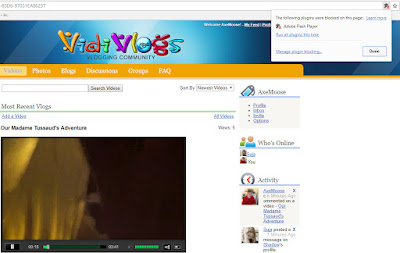




lol Chrome doesnt know what it is doing half the time
ReplyDeleteObviously but FF blows worse :)
DeleteAre you sure that is Chrome and not win10? My Chrome is the same version. I have not encountered the issues you mention. Winders don't always behave the way you would expect it to with regard to where an app will open. I have to be careful to look where my clip app wants to save things and if it is not on the proper directory, I have to explicitly direct it. It is not good that it puts things in the Root.
ReplyDeleteNo it's not Windows it's chrome.
Delete